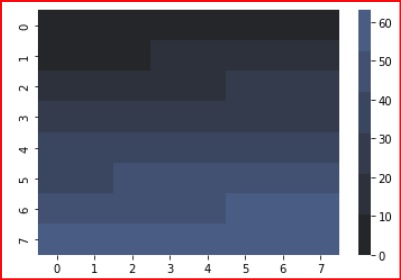Seaborn.dark_palette() 方法
Seaborn.dark_palette() 方法用于制作从深色到浅色混合的顺序调色板。 此调色板适用于范围在相对低到高值之间的数据。
该方法中的颜色参数可以通过多种方式传递,例如,定义matplotlib中的所有颜色,seaborn处理的几个额外的颜色空间和xkcd survey的命名颜色数据库。
借助 IPython notebook,还可以借助 choose_dark_palette() 函数选择调色板。
语法
以下是 dark_palette() 方法的语法 −
seaborn.dark_palette(color, n_colors=6, reverse=False, as_cmap=False, input='rgb')
参数
seaborn.dark_aplette() 的参数如下所示。
| S.No | 参数及说明 |
|---|---|
| 1 | Color 采用高值的基色,它可以是十六进制和 rgb 元组,也可以是 html 颜色名称。 |
| 2 | N_color 采用整数值并确定调色板中的颜色数量。 它是一个可选参数。 |
| 3 | Reverse 此可选参数采用布尔值,如果为 true,则反转混合的方向。 |
| 4 | As_cmap 此可选参数采用布尔值,如果为 true,则返回 matplotlib 颜色图。 |
| 5 | input 这将输入作为 rgb、hls、husl 或 xkcd。 这是解释输入颜色的颜色空间。 |
返回值
此方法返回 rgb 元组列表或 matplotlib 颜色图。 现在我们将在以下示例中看到此方法的工作原理。
示例 1
在这个例子中,我们将看到 dark_paleetee 方法是如何工作的。 为了产生输出,使用了 seaborn 中的 palplot() 方法,该方法产生一系列颜色,这些颜色是作为参数传递的调色板的一部分。 在此示例中,我们将生成紫色调色板的颜色。
import seaborn as sns
import matplotlib.pyplot as plt
titanic=sns.load_dataset("titanic")
titanic.head()
sns.palplot(sns.dark_palette("purple"))
plt.show()
输出
输出结果如下 −

示例 2
在此示例中,我们将使用 reverse 可选参数,此参数采用布尔值,如果将 true 传递给它,则颜色将以相反的顺序显示。 我们将把蓝绿色传递给它。
import seaborn as sns
import matplotlib.pyplot as plt
titanic=sns.load_dataset("titanic")
titanic.head()
sns.palplot(sns.dark_palette("teal", reverse=True))
plt.show()
输出
产生的输出如下 −

示例 3
在这个例子中,我们将从 HUSL 颜色种子中获得一个调色板。 这可以通过将元组传递给输入可选参数来完成。 在这种情况下,我们将传递与 HUSL 颜色种子相关的颜色。 下面一行代码可以参考。
import seaborn as sns
import matplotlib.pyplot as plt
titanic=sns.load_dataset("titanic")
titanic.head()
sns.palplot(sns.dark_palette((240, 80, 90), input="husl"))
plt.show()
输出
输出结果如下 −
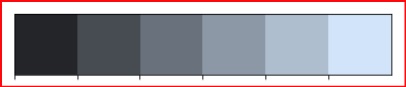
示例 4
在这个例子中,我们将看到生成一个包含深色调色板的热图。 我们将创建一个 numpy 数组作为热图 创建的范围,然后我们将使用一种颜色来创建一个深色调色板热图。
import seaborn as sns
import matplotlib.pyplot as plt
titanic=sns.load_dataset("titanic")
titanic.head()
from numpy import arange
x = arange(64).reshape(8, 8)
cmap = sns.dark_palette("#495C83")
ax = sns.heatmap(x, cmap=cmap)
plt.show()
输出
产生的输出如下 −