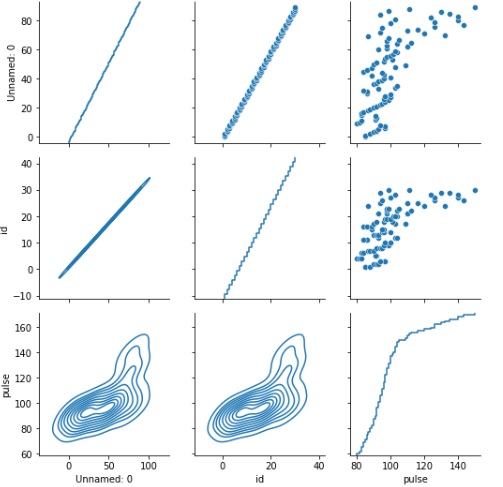Seaborn.get_dataset_names() 方法
Seaborn.get_dataset_names() 方法用于查看 seaborn 库中所有内置数据集的名称。 为了描述 seaborn 或为错误投诉创建可重现的示例,此功能提供了对一些示例数据集的快速访问。
它不是日常使用所必需的。 为了为分类变量创建适当的排序,对某些数据集进行了少量预处理。
语法
以下是 seaborn.get_dataset_names() 方法的语法 −
seaborn.get_dataset_names()
参数
这个方法没有参数
返回值
此方法返回 Seaborn 中内置的所有数据集名称的列表。
Seaborn.get_dataset_names() 方法
为了绘制图表,我们需要数据,以防万一您无法使用所需格式且包含所需数据的数据,您可以使用 Seaborn 库中的数据集。
Seaborn 除了作为统计图表工具包之外,还包含各种默认数据集。 我们将使用其中一个内置数据集作为默认数据集的示例。
要查看Seaborn 库中所有可用的数据集,可以使用以下方法。
示例 1
get_dataset_names() 方法有助于检索 Seaborn 中可用的内置数据集的所有名称。
import seaborn as sns list = sns.get_dataset_names() print(list)
输出
执行此示例后,将获得以下列表。
['anagrams', 'anscombe', 'attention', 'brain_networks', 'car_crashes', 'diamonds', 'dots', 'exercise', 'flights', 'fmri', 'gammas', 'geyser', 'iris', 'mpg', 'penguins', 'planets', 'taxis', 'tips', 'titanic']
在构建的数据集中使用其中任何一个,都可以绘制图表。 要加载数据集,可以使用 seaborn.load_dataset() 方法。
load_dataset() 方法有助于将具有名称的数据集加载到数据结构中。 出于本示例的目的,我们将加载提示数据集。
Tips=seaborn.load_dataset('tips')
上面的代码行有助于将名称为"tips"的数据集加载到名为 tips 的数据结构中。 因此,此方法有助于从库中加载数据集。
示例 2
以下是使用 get_dataset_names() 方法加载 titanic 数据集的示例 −
import seaborn as sns import matplotlib.pyplot as plt list = sns.get_dataset_names() name = list[21] dts= sns.load_dataset(name) dts.head() sns.relplot(data=dts, x="age", y="fare") plt.show()
输出
下面是上面例子的输出 −
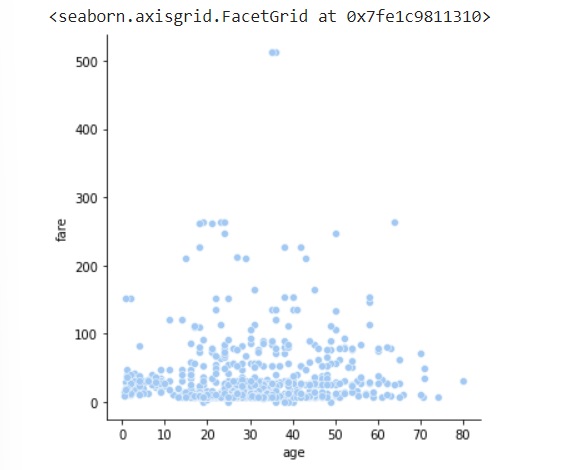
示例 3
以下是使用 get_dataset_names() 方法加载提示数据集的示例 −
import seaborn as sns import matplotlib.pyplot as plt list = sns.get_dataset_names() name = list[20] tips=sns.load_dataset(name) tips.head() sns.catplot(data=tips,x="sex",y="tip",hue="time",height=5, aspect=.8) plt.show()
输出
这会生成以下输出 −
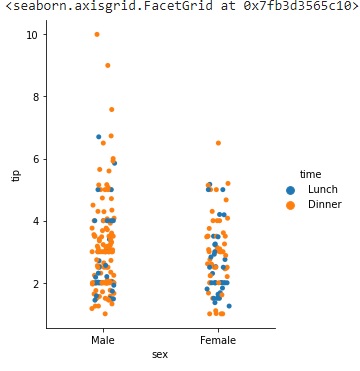
示例 4
让我们看另一个例子 −
import seaborn as sns
import matplotlib.pyplot as plt
list = sns.get_dataset_names()
name = list[11]
print(name)
exercise=sns.load_dataset("exercise")
exercise.head()
g=sns.PairGrid(exercise)
g.map_upper(sns.scatterplot)
g.map_lower(sns.kdeplot)
g.map_diag(sns.ecdfplot)
plt.show()
输出
执行时,上面的例子生成下面的例子 −