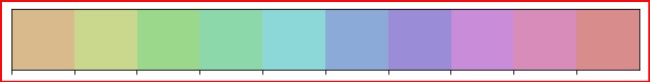Seaborn.hls_palette() 方法
Seaborn.hls_palette() 方法用于获取一组均匀分布的颜色,这些颜色是 HSL 颜色空间的一部分。
HSL 系统包含用色调、饱和度和亮度测量的图像。 色调代表图像的颜色,饱和度是颜色的纯度,明度是色调的强弱。
这些色调通常甚至沿着弯曲的路径散布。 因此,生成的调色板将代表分类和循环数据。 h、s 和 l 的值必须始终位于 0 和 1 的范围内。
语法
以下是 hls_palette() 方法的语法 −
seaborn.hls_palette(n_colors=6, h=0.01, l=0.6, s=0.65, as_cmap=False)
参数
HLS 调色板方法的参数说明如下。
| S.No | 参数及说明 |
|---|---|
| 1 | n_colors 循环中的颜色数。 |
| 2 | h 采用浮点数,是颜色循环的第一个色调。 |
| 3 | s 取浮点值是颜色的饱和度。 |
| 4 | l 采用浮点值,它是颜色的亮度。 |
返回值
它返回 RGB 元组列表和 matplotlib 颜色图。
示例 1
在这个例子中,我们将了解hls_palette() 方法的工作原理。 这种方法基本上允许用户通过更改颜色的色调、亮度和饱和度来创建自定义调色板。
要绘制自定义创建的调色板,使用 palplot() 方法。 此 seaborn.palplot() 方法使用户能够绘制自定义调色板并查看属于特定调色板的 pantones。 color_palette 和 palplto() 方法之间的区别在于 color_palette() 方法绘制 matplotlib 调色板的颜色,而 palplot() 方法用于绘制自定义调色板。
import seaborn as sns
import matplotlib.pyplot as plt
titanic=sns.load_dataset("titanic")
titanic.head()
sns.palplot(sns.hls_palette(15))
plt.show()
输出
得到的输出如下 −
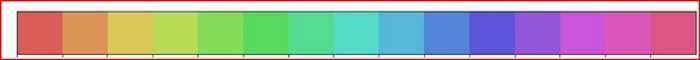
示例 2
在本例中,我们会将色调值与 n_colors 值一起传递给 hls_paletee() 方法。 此处,色调值设置为 0.4,这是自定义颜色系列中第一个色调的值。
import seaborn as sns
import matplotlib.pyplot as plt
titanic=sns.load_dataset("titanic")
titanic.head()
sns.palplot(sns.hls_palette(15,h=0.4))
plt.show()
输出
得到的输出是以下一系列颜色,

示例 3
在这里,我们会将饱和度值与 n 色值一起传递给该方法。 在此示例中,饱和度设置为 0.2。
import seaborn as sns
import matplotlib.pyplot as plt
titanic=sns.load_dataset("titanic")
titanic.head()
#sns.palplot(sns.hls_palette(16, s=.2))
plt.show()
输出
产生的输出如下,
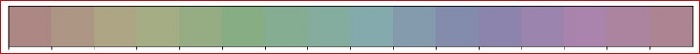
示例 4
在这里,我们会将亮度值与 n_colors 值一起传递给该方法。 在此示例中,亮度设置为 0.5。
import seaborn as sns
import matplotlib.pyplot as plt
titanic=sns.load_dataset("titanic")
titanic.head()
sns.palplot(sns.hls_palette(11, l=.5))
plt.show()
输出
产生的输出如下,
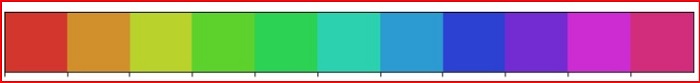
示例 5
在这里,我们会将所有参数传递给 hls_palette() 方法,然后绘制颜色。
import seaborn as sns
import matplotlib.pyplot as plt
titanic=sns.load_dataset("titanic")
titanic.head()
sns.palplot(sns.hls_palette(10, l=.7,s=.5,h=0.1))
plt.show()
输出
产生的输出如下,