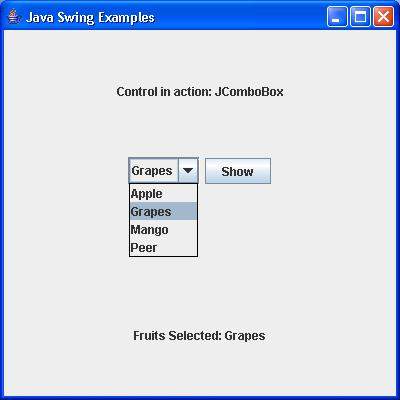SWING - JComboBox 类
简介
JComboBox 类是一个结合了按钮或可编辑字段和下拉列表的组件。
类声明
以下是 javax.swing.JComboBox 类的声明 −
public class JComboBox
extends JComponent
implements ItemSelectable, ListDataListener, ActionListener, Accessible
字段
以下是 javax.swing.JList 类的字段 −
protected String actionCommand − 这个受保护的字段是特定于实现的。
protected ComboBoxModel dataModel − 这个受保护的字段是特定于实现的。
protected ComboBoxEditor editor − 这个受保护的字段是特定于实现的。
protected boolean isEditable − 这个受保护的字段是特定于实现的。
protected JComboBox.KeySelectionManager keySelectionManager − 这个受保护的字段是特定于实现的。
protected boolean lightWeightPopupEnabled − 这个受保护的字段是特定于实现的。
protected int maximumRowCount − 这个受保护的字段是特定于实现的。
protected ListCellRenderer renderer − 这个受保护的字段是特定于实现的。
protected Object selectedItemReminder − 这个受保护的字段是特定于实现的。
类构造函数
| 序号 | 构造函数 & 描述 |
|---|---|
| 1 |
JComboBox() 创建一个具有默认数据模型的 JComboBox。 |
| 2 |
JComboBox(ComboBoxModel aModel) 创建一个从现有 ComboBoxModel 中获取其项目的 JComboBox。 |
| 3 |
JComboBox(Object[] items) 创建一个包含指定数组中元素的 JComboBox。 |
| 4 |
JComboBox(Vector<?> items) 创建一个包含指定 Vector 中的元素的 JComboBox。 |
类方法
| 序号 | 方法 & 描述 |
|---|---|
| 1 |
void actionPerformed(ActionEvent e) 此方法作为实现副作用是公开的。 |
| 2 |
protected void actionPropertyChanged(Action action, String propertyName) 更新 ComboBox 的状态以响应关联操作中的属性更改。 |
| 3 |
void addActionListener(ActionListener l) 添加一个 ActionListener。 |
| 4 |
void addItem(Object anObject) 将一个项目添加到项目列表中。 |
| 5 |
void addItemListener(ItemListener aListener) 添加一个 ItemListener。 |
| 6 |
void addPopupMenuListener(PopupMenuListener l) 添加一个 PopupMenu 侦听器,它将侦听来自 ComboBox 弹出部分的通知消息。 |
| 7 |
void configureEditor(ComboBoxEditor anEditor, Object anItem) 用指定的项目初始化编辑器。 |
| 8 |
protected void configurePropertiesFromAction(Action a) 设置此 ComboBox 上的属性以匹配指定 Action 中的属性。 |
| 9 |
void contentsChanged(ListDataEvent e) 此方法作为实现副作用是公开的。 |
| 10 |
protected PropertyChangeListener createActionPropertyChangeListener(Action a) 创建并返回一个 PropertyChangeListener,负责监听指定 Action 的变化并更新相应的属性。 |
| 11 |
protected JComboBox.KeySelectionManager createDefaultKeySelectionManager() 返回默认键选择管理器的实例。 |
| 12 |
protected void fireActionEvent() 通知所有已注册对此事件类型的通知感兴趣的侦听器。 |
| 13 |
protected void fireItemStateChanged(ItemEvent e) 通知所有已注册对此事件类型的通知感兴趣的侦听器。 |
| 14 |
void firePopupMenuCanceled() 通知 PopupMenuListeners ComboBox 的弹出部分已被取消。 |
| 15 |
void firePopupMenuWillBecomeInvisible() 通知 PopupMenuListeners ComboBox 的弹出部分已变为不可见。 |
| 16 |
void firePopupMenuWillBecomeVisible() 通知 PopupMenuListeners ComboBox 的弹出部分将变为可见。 |
| 17 |
AccessibleContext getAccessibleContext() 获取与此 JComboBox 关联的 AccessibleContext。 |
| 18 |
Action getAction() 返回此 ActionEvent 源当前设置的 Action,如果未设置 Action,则返回 null。 |
| 19 |
String getActionCommand() 返回包含在发送到操作侦听器的事件中的操作命令。 |
| 20 |
ActionListener[] getActionListeners() 返回使用 addActionListener() 添加到此 JComboBox 的所有 ActionListener 的数组。 |
| 21 |
ComboBoxEditor getEditor() 返回用于在 JComboBox 字段中绘制和编辑所选项目的编辑器。 |
| 22 |
Object getItemAt(int index) 返回指定索引处的列表项。 |
| 23 |
int getItemCount() 返回列表中的项目数。 |
| 24 |
ItemListener[] getItemListeners() 返回使用 addItemListener() 添加到此 JComboBox 的所有 ItemListener 的数组。 |
| 25 |
JComboBox.KeySelectionManager getKeySelectionManager() 返回列表的键选择管理器。 |
| 26 |
int getMaximumRowCount() 返回组合框在没有滚动条的情况下可以显示的最大项目数。 |
| 27 |
ComboBoxMode getModel() 返回 JComboBox 当前使用的数据模型。 |
| 28 |
PopupMenuListener[]getPopupMenuListeners() 返回使用 addPopupMenuListener() 添加到此 JComboBox 的所有 PopupMenuListener 的数组。 |
| 29 |
Object getPrototypeDisplayValue() 返回"prototypical display"原型显示值 - 用于计算显示高度和宽度的对象。 |
| 30 |
ListCellRenderer getRenderer() 返回用于在 JComboBox 字段中显示所选项目的渲染器。 |
| 31 |
int getSelectedIndex() 返回列表中与给定项匹配的第一项。 |
| 32 |
Object getSelectedItem() 返回当前选中的项目。 |
| 33 |
Object[] getSelectedObjects() 返回一个包含所选项目的数组。 |
| 34 |
ComboBoxUI getUI() 返回呈现此组件的 L&F 对象。 |
| 35 |
String getUIClassID() 返回呈现此组件的 L&F 类的名称。 |
| 36 |
void hidePopup() 使 ComboBox 关闭其弹出窗口。 |
| 37 |
void insertItemAt(Object anObject, int index) 在给定索引处将项目插入项目列表。 |
| 38 |
protected void installAncestorListener() |
| 39 |
void intervalAdded(ListDataEvent e) 此方法作为实现副作用是公开的。 |
| 40 |
void intervalRemoved(ListDataEvent e) 此方法作为实现副作用是公开的。 |
| 41 |
boolean isEditable() 如果 JComboBox 是可编辑的,则返回 true。 |
| 42 |
boolean isLightWeightPopupEnabled() 获取 lightWeightPopupEnabled 属性的值。 |
| 43 |
boolean isPopupVisible() 确定弹出窗口的可见性。 |
| 44 |
protected String paramString() 返回此 JComboBox 的字符串表示形式。 |
| 45 |
void processKeyEvent(KeyEvent e) 处理 KeyEvents,寻找 Tab 键。 |
| 46 |
void removeActionListener(ActionListener l) 移除一个 ActionListener。 |
| 47 |
void removeAllItems() 从项目列表中删除所有项目。 |
| 48 |
void removeItem(Object anObject) 从项目列表中删除项目。 |
| 49 |
void removeItemAt(int anIndex) 删除 anIndex 处的项目 此方法仅在 JComboBox 使用可变数据模型时有效。 |
| 50 |
void removeItemListener(ItemListener aListener) 移除一个 ItemListener。 |
| 51 |
void removePopupMenuListener(PopupMenuListener l) 移除一个 PopupMenuListener。 |
| 52 |
protected void selectedItemChanged() 这种受保护的方法是特定于实现的。 |
| 53 |
boolean selectWithKeyChar(char keyChar) 选择与指定键盘字符对应的列表项,如果有与该字符对应的项,则返回 true。 |
| 54 |
void setAction(Action a) 为 ActionEvent 源设置 Action。 |
| 55 |
void setActionCommand(String aCommand) 设置应包含在发送到操作侦听器的事件中的操作命令。 |
| 56 |
void setEditable(boolean aFlag) 确定 JComboBox 字段是否可编辑。 |
| 57 |
void setEditor(ComboBoxEditor anEditor) 设置用于在 JComboBox 字段中绘制和编辑所选项目的编辑器。 |
| 58 |
void setEnabled(boolean b) 启用 ComboBox 以便可以选择项目。 |
| 59 |
void setKeySelectionManager(JComboBox.KeySelectionManager aManager) 设置对象将键盘字符转换为列表选择。 |
| 60 |
void setLightWeightPopupEnabled(boolean aFlag) 设置 lightWeightPopupEnabled 属性,该属性提示是否应该使用轻量级组件来包含 JComboBox,而不是使用重量级组件(例如面板或窗口)。 |
| 61 |
void setMaximumRowCount(int count) 设置 JComboBox 显示的最大行数。 |
| 62 |
void setModel(ComboBoxModel aModel) 设置 JComboBox 用于获取项目列表的数据模型。 |
| 63 |
void setPopupVisible(boolean v) 设置弹出窗口的可见性。 |
| 64 |
void setPrototypeDisplayValue(Object prototypeDisplayValue) 设置用于计算 UI 部分显示尺寸的原型显示值。 |
| 65 |
void setRenderer(ListCellRenderer aRenderer) 在 JComboBox 字段中设置绘制列表项和从列表中选择的项的渲染器。 |
| 66 |
void setSelectedIndex(int anIndex) 选择索引 anIndex 处的项目。 |
| 67 |
void setSelectedItem(Object anObject) 将 ComboBox 显示区域中的选定项设置为参数中的对象。 |
| 68 |
void setUI(ComboBoxUI ui) 设置呈现此组件的 L&F 对象。 |
| 69 |
void showPopup() 使 ComboBox 显示其弹出窗口。 |
| 70 |
void updateUI() 将 UI 属性重置为当前外观的值。 |
继承的方法
这个类继承了以下类的方法 −
- javax.swing.JComponent
- java.awt.Container
- java.awt.Component
- java.lang.Object
JComboBox 示例
在 D:/ > SWING > com > tutorialspoint > gui > 中使用您选择的任何编辑器创建以下 Java 程序
SwingControlDemo.java
package com.tutorialspoint.gui;
import java.awt.*;
import java.awt.event.*;
import javax.swing.*;
public class SwingControlDemo {
private JFrame mainFrame;
private JLabel headerLabel;
private JLabel statusLabel;
private JPanel controlPanel;
public SwingControlDemo(){
prepareGUI();
}
public static void main(String[] args){
SwingControlDemo swingControlDemo = new SwingControlDemo();
swingControlDemo.showComboboxDemo();
}
private void prepareGUI(){
mainFrame = new JFrame("Java Swing Examples");
mainFrame.setSize(400,400);
mainFrame.setLayout(new GridLayout(3, 1));
mainFrame.addWindowListener(new WindowAdapter() {
public void windowClosing(WindowEvent windowEvent){
System.exit(0);
}
});
headerLabel = new JLabel("", JLabel.CENTER);
statusLabel = new JLabel("",JLabel.CENTER);
statusLabel.setSize(350,100);
controlPanel = new JPanel();
controlPanel.setLayout(new FlowLayout());
mainFrame.add(headerLabel);
mainFrame.add(controlPanel);
mainFrame.add(statusLabel);
mainFrame.setVisible(true);
}
private void showComboboxDemo(){
headerLabel.setText("Control in action: JComboBox");
final DefaultComboBoxModel fruitsName = new DefaultComboBoxModel();
fruitsName.addElement("Apple");
fruitsName.addElement("Grapes");
fruitsName.addElement("Mango");
fruitsName.addElement("Peer");
final JComboBox fruitCombo = new JComboBox(fruitsName);
fruitCombo.setSelectedIndex(0);
JScrollPane fruitListScrollPane = new JScrollPane(fruitCombo);
JButton showButton = new JButton("Show");
showButton.addActionListener(new ActionListener() {
public void actionPerformed(ActionEvent e) {
String data = "";
if (fruitCombo.getSelectedIndex() != -1) {
data = "Fruits Selected: "
+ fruitCombo.getItemAt
(fruitCombo.getSelectedIndex());
}
statusLabel.setText(data);
}
});
controlPanel.add(fruitListScrollPane);
controlPanel.add(showButton);
mainFrame.setVisible(true);
}
}
使用命令提示符编译程序。 转到 D:/ > SWING 并键入以下命令。
D:\SWING>javac com\tutorialspoint\gui\SwingControlDemo.java
如果没有报错,说明编译成功。 使用以下命令运行程序。
D:\SWING>java com.tutorialspoint.gui.SwingControlDemo
验证以下输出。